Even though Microsoft Office has been losing ground because of OpenOffice, Google products, and other free services, Microsoft office still remains the most used document editing product. And chances are very high that most of your office co-workers are using the software. This makes it very important for a business workflow involving Alfresco, to give easy access to Alfresco documents via Microsoft Software. A Microsoft Office and Alfresco integration to put in other words.
Fortunately, this is easily possible as Alfresco comes with inbuilt features to support such connection. It all requires some connections, some configurations and that’s it. In this post we are going to discuss the how-tos, use cases and considerations.
Alfresco Offices Services
Alfresco community 5.x and Alfresco One editions both come with support for Microsoft Office products via special services called Alfresco Office Services (AOS). These services are pre-installed in Alfresco, so if you are doing an automatic install, then they would be installed as well.
If you are doing a manual install of Alfresco Repository, however, you would have to install an additional AMP file called Alfresco Office Services AMP, and named as alfresco-aos-module-1.1-65.zip. This installation deploys the _vti_bin.war file.
Why go through all this trouble?
AOS you the ability to edit and modify Alfresco Share office files from MS office applications without manually checking these in and out every time. The standard features like versioning, metadata, workflow protocols, etc are also maintained as well. The best feature is that Alfresco automatically recognizes that the file is in being edited and thus locks down the file so that no one else can edit it in the meantime. As you may notice this is not very helpful when you want to do collaborative file editing, but this was not intended for such purposes to begin with. Collaboration is an altogether different aspect. This lock is lifted when you save and close the document. Saving the document automatically creates a new version.
AOS also allows you to browse, edit, open, and save Microsoft files through windows applications itself, without actually opening Alfresco repository in browsers (browsers like Chrome, Firefox, etc).
And this is possible via simple URL-based access. You would just have to do some modification to the URL that you used to connect to Alfresco.
- If you are using Alfresco Server:
If you are using Alfresco Server, then instead of the URL, https://alfresco-dumysite.com, you would have to use https://alfresco-dumysite.com/alfresco/aos/. For accessing a specific file you would hit the URL https://alfresco-dumysite.com/alfresco/aos/Sites/sitename/documentLibrary/foldername/filename.
- If you are using Alfresco Cloud:
If you are using Alfresco Cloud, then instead of the URL, https://my.alfresco.com/share/myprojectsite.com/sitename/, you would have to use https://sp.alfresco.com/share/myprojectsite.com/sitename/.
Similarly, for accessing a specific file you would hit the URL https://sp.alfresco.com/myprojectsite.com/sitename/foldername/filename.
You can also map a network drive in Windows Explorer itself that connects directly with Alfresco.
What’s Happening In The Background?
What’s really happening in the background is that on installing Alfresco, the software automatically creates a fully-compatible SharePoint repository as well. This tricks your Microsoft Office Suite Applications into thinking that they are interacting with SharePoint whereas in reality they are interacting with Alfresco. To be precise Trick is not the most precise word to use but it certainly is more catchy.

The communication happens over HTTP protocol either through Alfresco Share or directly through Office applications. If you want to use a proxy server to handle SSL based communication, then your server would have to communicate via AJP Ports.
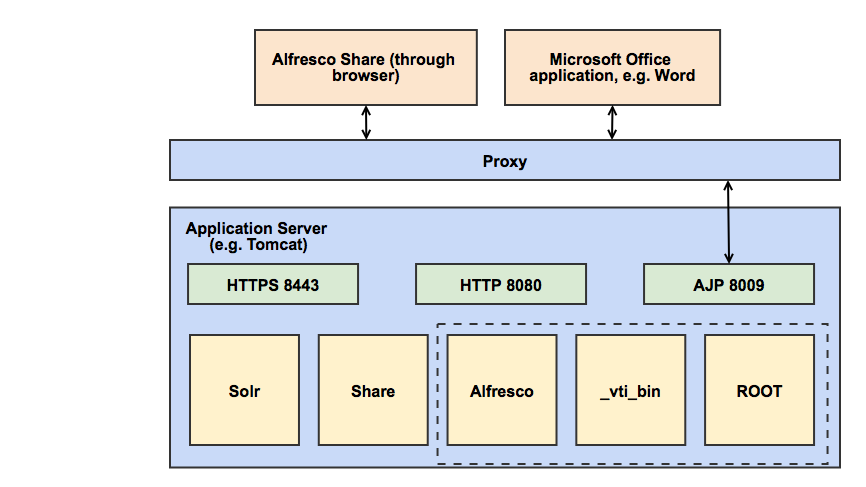
Prerequisites for Using AOS
The Alfresco Office Services are standard Alfresco services therefore they can work on any system that supports Alfresco. To check Alfresco system requirement checkout this link.
On the other hand, only Microsoft Office 2010 and above Office Suits are supported via these services. For Mac systems, support is available only for Office 2011 and above versions.
Alfresco strongly recommends enabling SSL protocols for Alfresco if you have to use AOS, but as security is the purview of business processes, it’s up to you if you want to use it not. To know more about enabling SSL in Alfresco checkout this link and this link.
If you are not using SSL connections, however, then you would have to do some registry edits to use the connection.
For enabling basic authentication, find and edit the registry
"HKEY_LOCAL_MACHINE\SYSTEM\CurrentControlSet\Services\WebClient\Parameters\BasicAuthLevel". Set its value to 2.
Then if you are using Office 2010, then find and edit the value of registry
“HKEY_CURRENT_USER\Software\Microsoft\Office\14.0\Common\Internet\BasicAuthLevel”. Set its value to 2.
If you are using Office 2013, then the registry to find and edit is
“HKEY_CURRENT_USER\Software\Microsoft\Office\15.0\Common\Internet\BasicAuthLevel”. Again set its value to 2.
If you are using MAC systems, then you need to run the following command on the terminal to get the desired effect
defaults -currentHost write com.microsoft.registrationDB hkey_current_user\\hkey_local_machine\\software\\microsoft\\office\\14.0\\common\\internet\\basicauthlevel -int 2
Integration with Office 365
This post was about using Alfresco with a system installed Microsoft Office Suite products. But as I said in my starting lines, system installed products are slowly losing their ground to SaaS based cloud versions and products like Office 365. Integrating Alfresco and Alfresco Cloud with Office 365 is a different game altogether and a topic of another post. In brief, I can say that it involves some coding, some APIs, and some pre-built connectors. Maybe next time I will cover Alfresco and OneDrive integration. So stay tuned.
Wondering How to integrate Alfresco with Amazon S3? Here you got your answers. 😉
Blog References: Alfresco Community












