CLEAR Thomson Reuters? sounds confusing like a code-name of a secret data-based project. Well that’s just a hint, umm but wait, here’s another hint- it has been used by a detective, an investigating officer and a crime analyst to their satisfaction. However, it caters to more professions and has a lot more features designed to reveal the most information. Are you able to guess now?
Read on to find out what CLEAR means for you:
Unveiling CLEAR Thomson Reuters
No more hide and seek- CLEAR Thomson Reuters is the one of the Best Investigation Management Softwares out there for organizations and industries that shuffle through finance services and public data gathering. Thomson Reuters CLEAR offers a wide range of solutions to find hard-to-discover information about people and businesses.
Algoworks as a Top Salesforce Development Company and Salesforce Developers has helped a judicial service-based organization with CLEAR and Salesforce Integration. Let’s understand what CLEAR Thomson Reuters offers to businesses, and how it is helping to reveal more of your current or potential clients:
Features of Clear Thomson Reuters
Maybe you are part of an office that provides financial services, or requires new recruits or scan through backgrounds for loan granting process, or maybe to know a lot more about potential partners of your company; you open your data set, go through Google sheets, take months to rummage the history of a person or organization, in detail…not necessary, because CLEAR Thomson, does that for you on a customizable dashboard, with a one-shot-view and it’s easy TBH; let’s learn more about Clear Thomson Reuters features:
1) CLEAR Thomson Allows Easy Access to Billions of Public Records
Clear Thomson Reuters allows you to access a huge directory of records of a person or business. It enables admins to track any record in their organization that is created or updated by a current user.
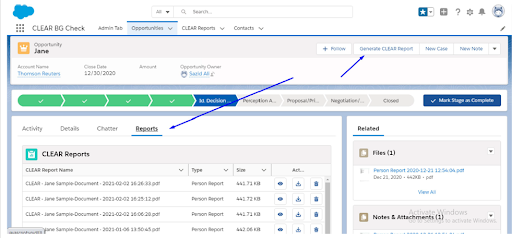
2) Easily Locate Information with CLEAR
CLEAR allows you to locate information for Person Search and Business Search with ease, through the ‘quick search option’ located above the ‘Clear BG Check’ tab in the app. You can type a person’s ‘First or Last Name’ to locate reports on that person. For Business data search, type ‘Business Name’.
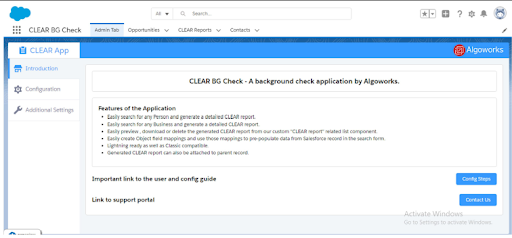
3) Intuitive UI with Easy Mapping with CLEAR
Users can seamlessly track, manage, customize the CLEAR app dashboard because of its intuitive user interface. The Clear Thomson Object Mapping feature can be used by admins under the ‘Configuration’ setting, which can be accessed by clicking on the ‘Object Mapping tab’ and then clicking on the ‘Add New Mapping’ button. This feature helps admins create the ‘Environment’, ‘Username’, ‘Certificate Name’, ‘Last Authenticated’, and ‘Action’ required, which gives a one-shot-view of information on the screen.
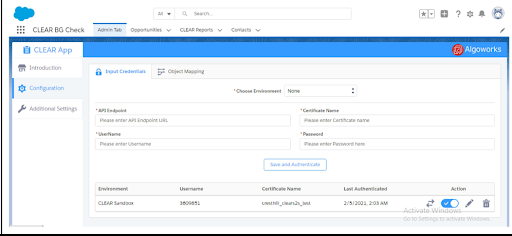
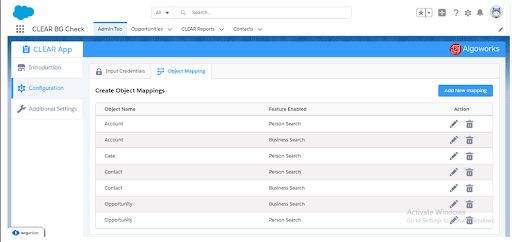
4) Generate Reports and View Quick Analysis Flags
For investigation and record-keeping, Salesforce admins can ‘Generate CLEAR Report’ by clicking on the tab. After filling in the required details including ‘Email Address’, ‘Phone Number’, ‘First Name’, ‘Last Name’, and ‘SSN’ and clicking ‘Search’, admins can get reports in the ‘CLEAR Reports’ section. In front of this report, will be a clickable blue colored ‘View’ icon which is used to see ‘Quick Analysis Flag’ to reveal details on Global Sanction, PO Box Address, or past Bankruptcy details. It’ll appear in an easy ‘YES’ or ‘NO’ option for users to understand with ease.
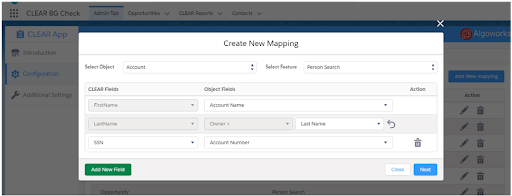
5) Generate Permission as an Admin
Admins can generate, change and manage permissions for Other Users with Other Users Permission Set. This helps users in tracking their own records only. To an admin, all records of an organization are available to view and manage.
CLEAR Thomson Reuters Use Cases
CLEAR Thomson Reuters app is used by banks, security, law, risk management and retail-based companies and government offices to complete a background check before approving any loan, or investigate past criminal records if any. For instance, in the case of a financial service provider, banks can get all the person & business-based details using CLEAR. These details can be a person’s or business criminal or fraud background, financial status, academic and professional records etc. So here we are with some use cases of Clear BG Check in use:
Use Case #1: Thomson Reuters CLEAR Anti-Money Laundering Tool
Thomson Reuters CLEAR helped Polaris Project team solve problems related to trafficking and leveraged data analytics as well.
How did CLEAR do that?
- With its in-built ‘Anti Money Laundering Tool’, Thomson Reuters CLEAR helped provide a quick and crystalline data of the customer through CLEAR ID Confirm and CLEAR Risk Inform features.
- With the use of CLEAR Adverse Media feature, with which media monitors and news platforms are shuffled to reflect topics of interest.
a) To understand the origins.
b) To compare information.
c) And to uncover the high risk items with custom ranks and search.
Use Case #2: CLEAR for Commercial Lending
Clear Thomson Reuters helped a Compliance Officer from a Medium Enterprise Financial Services Company unearth all information required for commercial lending purposes.
How did CLEAR do that?
- By streamlining the verification process confirming whether the claims made by a borrower are true with the help of a CLEAR ID Confirm tool.
- The quick review feature helped the user to chalk out risk indicators of the borrower such as arrests, bankruptcies, redundant SSNs, fake profiles etc. These help protect the organisation against identity fraud and help know whether further investigation is required or not.
Use Case #3 CLEAR Thomson for Law enforcement
CLEAR Thomson Reuters software solution helped a National Law Enforcement Officers Memorial Fund in keeping the community safe from threats to safety.
How did CLEAR do it?
- With the ‘Real-time display of booking information from more than 2,200 facilities’ and with 90 million arrest records available for investigation.
- Search option for thousands of subjects and up-to-date jurisdictional criminal records with the history of each criminal available with ease, CLEAR Thomson Reuters tool helped Law enforcers in saving time and getting accurate details for investigation.
Benefits of Clear Thomson Reuters for organisations
By now you must have learned a lot about CLEAR Thomson Reuters functions, let’s take a peek into its benefits for Admin User and Other Users:-
1. Benefits for Admin User
- Object Mapping with Ease: Users, admins and investigators can also create and manage ‘multiple mapping fields’. These have to be stored one-time and can be used a number of times, providing a one-shot-view of the person or business.
- Easy Search and Risk Management: As an Admin, you can screen and validate customers very easily with the premium Electronic Identity Verification System. It helps with searches within Salesforce UI and alerts you about risk indicators of a Person or Business, such as arrests, bankruptcies, redundant SSNs.
- Check the Level of Risk with Quick Analysis Flags: it’s easy to generate reports and get an insight into the person’s or business’s past record of bankruptcy or prison history, just in three steps you can get these Quick Analysis Flags in one-shot-view.
a) Click on generate CLEAR Report.
b) Fill in details like name, phone number , SSN etc.
c) View report to get an overview. - Create and Test Multiple Credentials Anytime: As an Admin, you can create and test multiple CLEAR account credentials anytime for one organization. These can be saved and authorized and Admins can switch between different CLEAR environments, for instance from ‘Sandbox’ to ‘Production’. one Credential can be active at a time, this feature streamlines the investigation process.
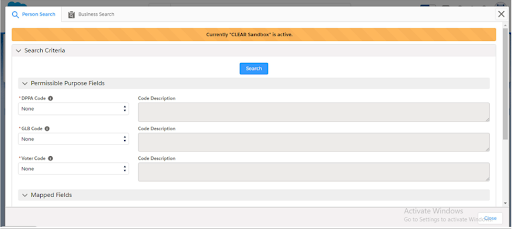
Benefits for Other Users
- Easy-to-use for End-Users: The app is very flexible, user-friendly and can be used on multiple screens, which makes it very convenient for a quick analysis on the go.
- Keep a Track of Your Records: Users have certain permissions under the Other User Permission Set option which enables them to check their own records from anywhere in the world.
CLEAR Thomson Reuters app is available for Salesforce Classic and Salesforce Lightning components. It works well with both standard and custom objects.
As one of the best Mobile and Web App Developers and Salesforce Development Companies, Algoworks can help you integrate CLEAR Thomson into your businesses. We’d love to talk to you, Connect with Us today!












