Salesforce and Quip
You might no more be oblivious of the fact that the world’s top CRM has tied the knot with everybody’s favorite productivity suite i.e Quip. This association aids to add the real-time Salesforce data to the living documents residing in Quip to analyze better, make better decisions and work extraordinarily.
Quip is a productivity suite which includes all the idealistic things like spreadsheets, team chats, documents under one roof, thereby enabling your team to get more work done with proper collaboration.
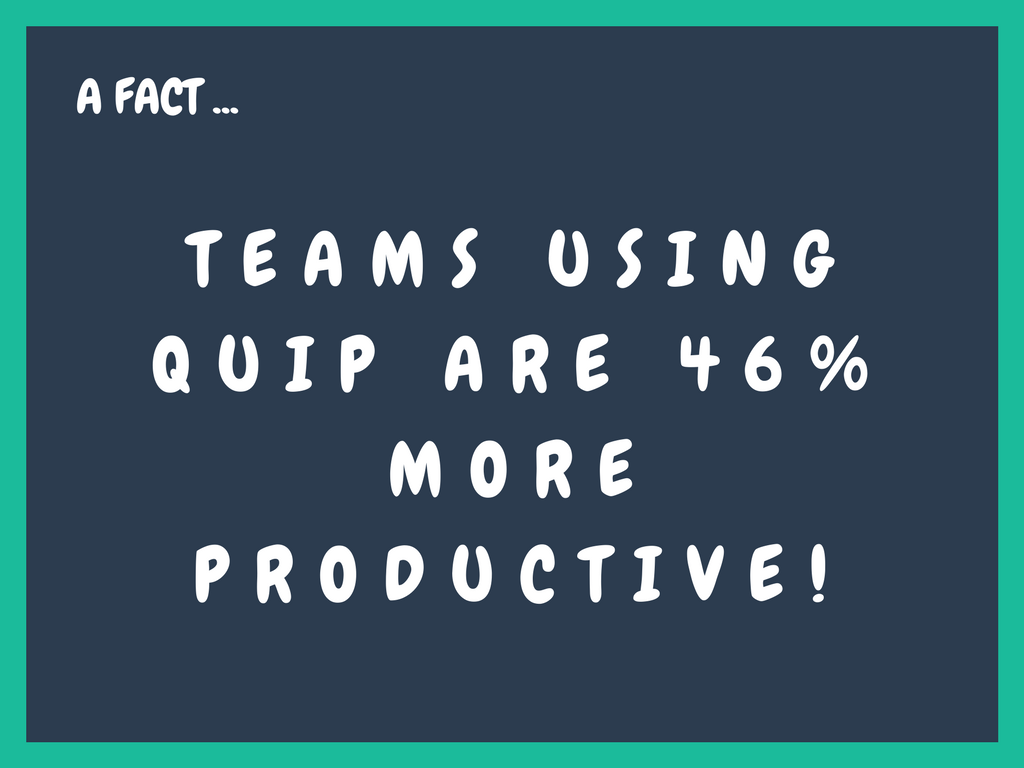
So when Quip shakes hand with Salesforce it becomes unstoppable!
The benefits you reap…
- The best part of the association is that it makes it possible for you to export live data from Salesforce to Quip. It enables you to open Salesforce reports into Quip spreadsheet in a single click. The icing on top of the cake is that your data is live i.e whenever a data is modified and updated in Salesforce it instantly reflects in Quip.
- It allows collaboration and thereby making much smarter choices and better decisions. It ensures to better analyze the reports for deeper understanding and insights and aids in sharing unprecedented and real-time information in the sales meetups. Since the data is always updated it becomes easier for you to generate better and agreeable decisions that are most suited to the purpose.
- This association also helps in adding distinctive visibility to the work you do. It gives you the provision to link and creates various documents and spreadsheets via the Quip element available in both Salesforce Lightning and Salesforce Classic. It allows your team members to easily collaborate on the crucial documents cater to providing services to your customers much better.
- Drive work forward from anywhere and at any time, Quip plus Salesforce helps you to stay connected to your customers via your portable devices like phone or tablet. It helps to hold up to the end of the deals even on the go and never compromise on the momentum just because you are not at your desk.
- Signing in with the Salesforce SSO… you can either create a new Quip site or access the existing Quip’s site by easily signing in using the Salesforce credentials.
More about Quip and Salesforce…
Importing Data Into Quip
The live data feature gives the provision to import CRM data from Salesforce. It imports data such as account values and various service cases to the Quip Documents. Once the information is registered with Quip it automatically syncs in Salesforce. A live example is that with one single export the salesperson will be able to generate the forecasting spreadsheets that will be simultaneously updated with the most recent Salesforce data. Quip checklists allow the users to manage projects to go beyond the owners and due dates and it allows to enhance the workflow by adding reminders to anything along with that the sidebar environment and the contextual menus include new tools and checklists that can easily adapt to the work the users are already doing.
Exporting Of Files
You can easily export the Quip docs to Excel, Word, HTML, PDF, Markdown and CSV formats.It also gives you the provision to send a link to the document such that the invited users can continue their editing either via the browser or by using the dedicated app.
The Device Support
It provides support for almost all devices. A download is available for both Mac and windows and for Linux users google chrome being the best option. For smartphones and tablets apps are available for both Android and iOS versions.
History Tracking
The history tracking feature of Quip is also a very powerful and imperative tool where you can easily access and see what changes have been made and always have the option to revert back to the prior version.
As one of the best Salesforce Consulting Company, we help organizations with their Salesforce® instance to boost growth and productivity.
Salesforce and Quip Productivity Upgrades
The Salesforce and Quip productivity upgrades include the following things:
Live Data
As discussed it aids in importing data directly from Salesforce into Quip live documents. Once it is accomplished the information automatically syncs with Salesforce.
Quip Checklists
You can easily manage tasks within Quip which involves more than one owner and due dates. This feature is available simultaneously with other aspects of projects like roadmaps, design, budgets, etc.
Quip Lightning
This association will give you the provision to create link, access and make Quip documents, tasks as well as spreadsheets from within Salesforce.
Exquisite User Experience
It has smart and all new user experience, new sidebars and contextual menus which simplifies the structure and makes it easy to spot the documents, spreadsheets, checklist tools, etc.
To wrap up it is like the Quip documents contain the most crucial data and information about the projects, the commitments, the deadlines and a lot more, and having Salesforce data displayed alongside, helps the companies turn further accountable and unified which ultimately leads to the accomplishment of goals and thereby success!
References: cio-today, quip, salesforceben, leveleleven












